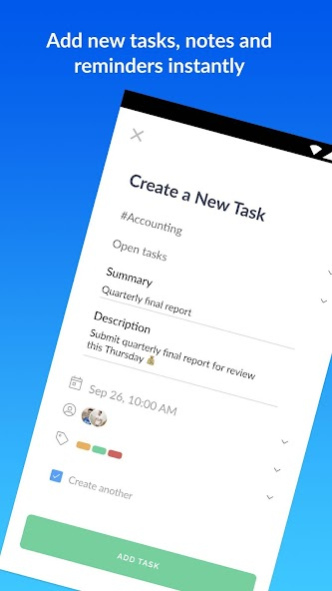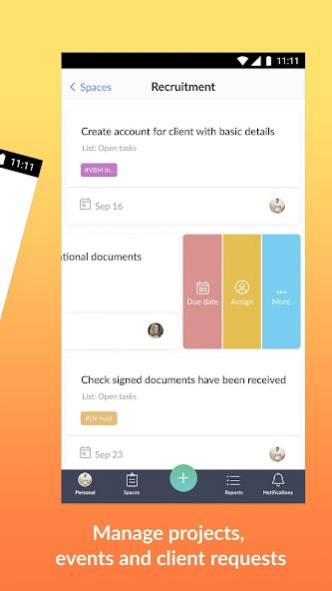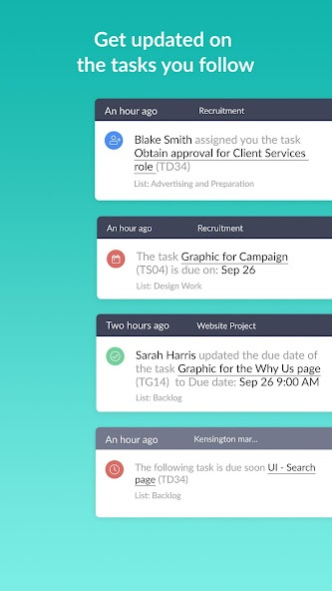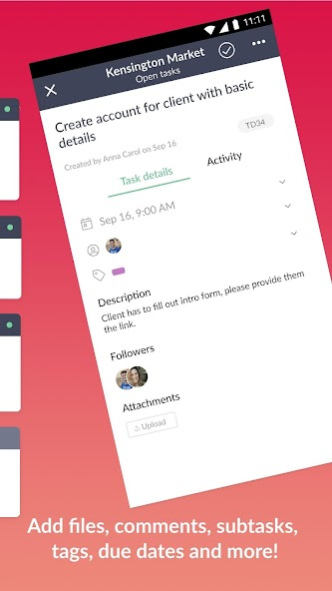Workast - Organize your work 1.5.0
Free Version
Publisher Description
Workast is the best project management platform for Slack teams. Workast helps teams manage projects, tasks, events, clients and to-dos easily. Use your Slack account to sign up in less than a minute and keep track of work in both Slack and Workast, creating tasks quickly and seeing what needs to be done wherever you like to work.
In fast paced conversations, tasks often get missed and work left undone. Workast helps record and track action items so that work is never forgotten about again. Team members know exactly what needs to be done and feel more organized, less stressed and focused when they have their work in Workast.
What can you do with Workast:
- Add a task for projects, reminders, ideas, to-dos and requests
- Create and manage projects, clients, customer requests, daily work and ad-hoc tasks
- Add due dates, assignees, followers, files and additional information to tasks
- Comment on tasks or make changes to existing tasks
- See all the tasks assigned to you so you know exactly what needs to be done
- Keep track of all the tasks that are due today so you don’t miss any work
- Review all the work you’ve completed in Workast and your accomplishments
- Get notified of any task updates and changes
- Create and manage tasks directly in Slack
Free to download and unlimited usage:
- Try Workast out for free
- Upgrade Workast for larger teams and advanced features
About Workast - Organize your work
Workast - Organize your work is a free app for Android published in the Office Suites & Tools list of apps, part of Business.
The company that develops Workast - Organize your work is Workast, Inc.. The latest version released by its developer is 1.5.0.
To install Workast - Organize your work on your Android device, just click the green Continue To App button above to start the installation process. The app is listed on our website since 2020-11-30 and was downloaded 1 times. We have already checked if the download link is safe, however for your own protection we recommend that you scan the downloaded app with your antivirus. Your antivirus may detect the Workast - Organize your work as malware as malware if the download link to com.workast.app is broken.
How to install Workast - Organize your work on your Android device:
- Click on the Continue To App button on our website. This will redirect you to Google Play.
- Once the Workast - Organize your work is shown in the Google Play listing of your Android device, you can start its download and installation. Tap on the Install button located below the search bar and to the right of the app icon.
- A pop-up window with the permissions required by Workast - Organize your work will be shown. Click on Accept to continue the process.
- Workast - Organize your work will be downloaded onto your device, displaying a progress. Once the download completes, the installation will start and you'll get a notification after the installation is finished.